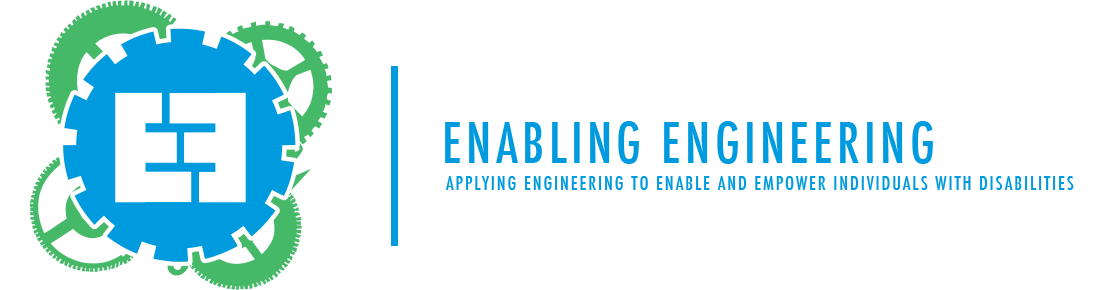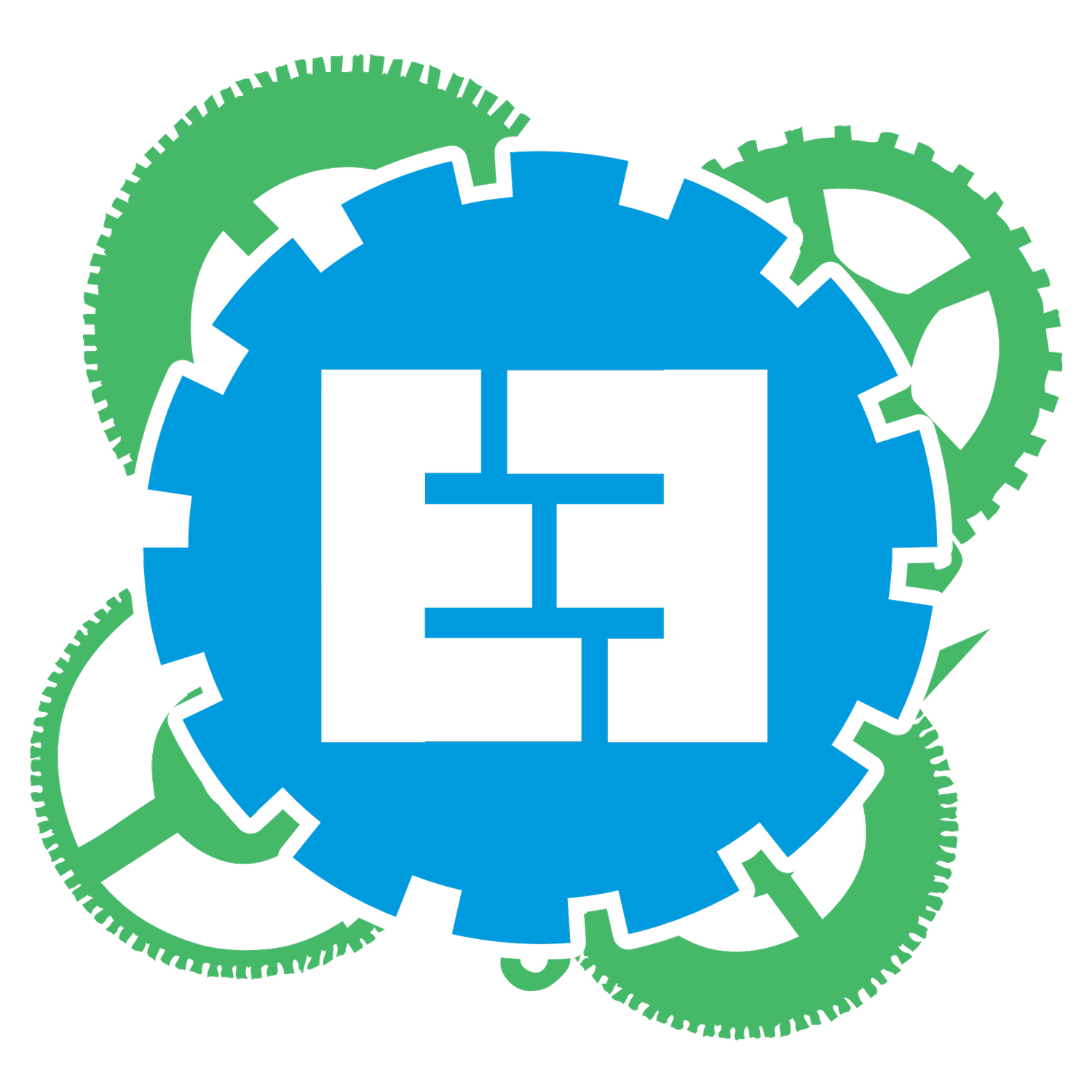Speakeasy
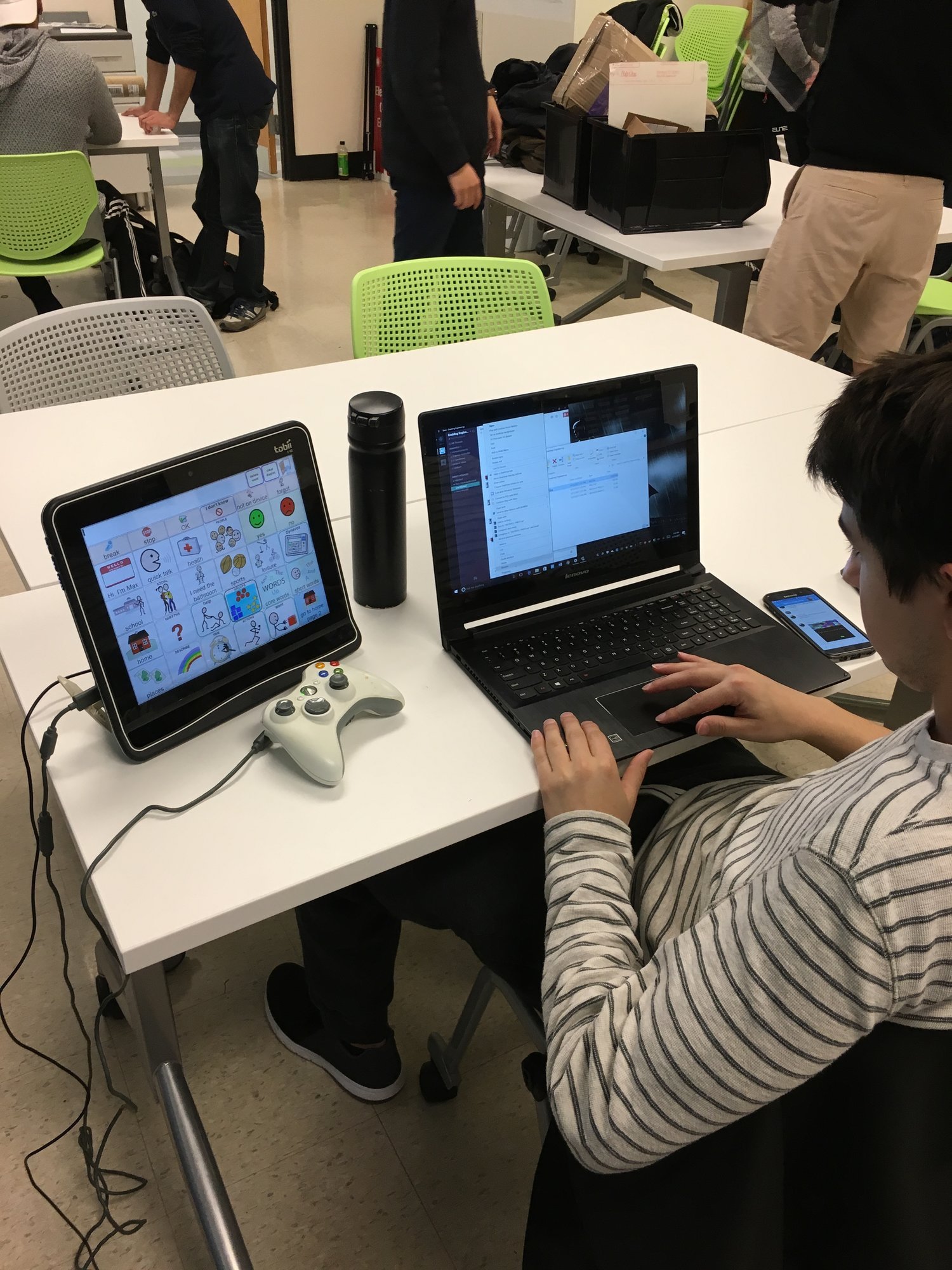
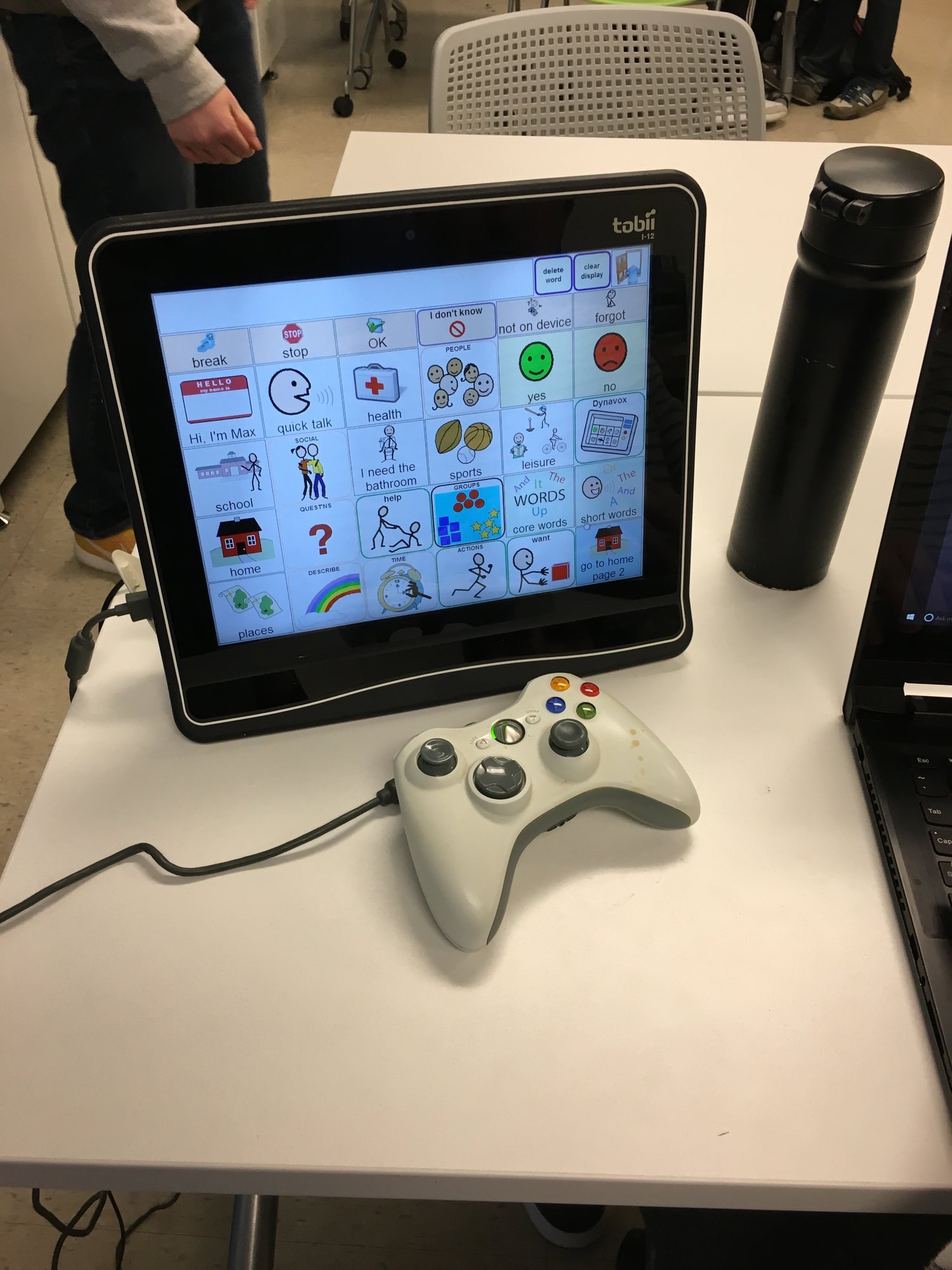
The Need
An 18 year-old managing cerebral palsy (CP) relies on an application and a physical switch for communication. As is common for accessibility software, this communication application uses a scanning strategy to collect user input — it highlights menu options in the user interface one-by-one, row by row, until the switch is activated to select an option. A consequence of scanning strategies is that making a selection can take a very long time if the desired item is one of the last to be scanned. This teenager needs a faster, more flexible way to interact with his existing communication software.
The Project
The Speakeasy solution draws from another Enabling Engineering project designed for the same individual—X-MAXGame Controller. After receiving feedback from the family and the school’s physical therapist, it was clear that they were interested in using the X-MAX prototype to interface with technology other than anXbox. Speakeasy represents the first application of the X-MAX hardware to a context that is unrelated to gaming. SinceX-MAX emulates an Xbox controller, interfacing with the communication software involves running an application that enables cursor control by an interface device that isn’t a mouse or trackpad. Now, instead of relying on a scanning input strategy, the menu options can be navigated using the X-MAX buttons like arrow keys.
Current Status
Has been tested on a regular Xbox 360 controller, and needs to be tested using the X-MAX controller.